Scenario 2. Purchase with payment instructions
When performing a purchase, the customer follows the payment instructions displayed on the checkout page or in your system (when performing the purchase by using Gate).
| Countries and regions | Viet Nam |
| Payment currencies | VND |
| Payment amount limits | Contact your key account manager at Monetix for details. Also you can check the payment amount limits in your project by using Dashboard. |
| Payment processing time | Contact your key account manager at Monetix for details. |
| Currency conversion | On the Monetix side |
| Refund | |
| Onboarding and access fee | Contact your key account manager at Monetix for details. |
Special considerations
| |
Operations support
| Interfaces | |||
|---|---|---|---|
| Payment Page | Gate | Dashboard | |
| Purchase | |||
You can check the payment amount limits in your project by using Dashboard. To check your payment amount limits, go to Dashboard, select the Projects section, and then click the Payment methods tab.
The following sections provide more information about the payment processing flow and the analysis of completed payments.
Purchase by using Payment Page
General information
To perform a purchase by using Payment Page with the Bank transfers in Vietnam payment method:
- Send a request with all the required parameters and signature to the Monetix URL.
- Accept the callback with the purchase result from the payment platform.
The following figure shows the complete purchase processing flow in the Bank transfers in Vietnam payment method.
- The customer initiates a purchase in your system.
- Your system sends the request for the purchase through Payment Page to the Monetix URL.
- The checkout page is displayed to the customer.
- The customer chooses to make a purchase with the Bank transfers in Vietnam payment method.
- The payment platform forwards the request to the provider service.
- The provider service generates the payment instructions to show to the customer and sends them to the payment platform.
- The checkout page displays the payment instructions to the customer.
- The customer completes the purchase.
- The provider service sends the purchase result information to the payment platform.
- The payment platform sends a callback with the payment result to your system.
- The payment platform displays the payment result to the customer on the checkout page.
Request
The following table lists the parameters that you need to include in the request for purchase through the checkout page with the Bank transfers in Vietnam payment method.
|
||
|---|---|---|
| Parameter | Description | |
project_id | Project ID you obtained from Monetix when integrating. Example: | |
payment_id | Payment ID unique within your project. Example: | |
customer_id | Unique ID of the customer within your project. Example: | |
customer_first_name | Customer's first name. Example: | |
customer_last_name | Customer's last name. Example: | |
customer_email | Customer's email. Example: | |
payment_currency | Code of the payment currency in the ISO-4217 alpha-3 format.
Example: | |
payment_amount | Payment amount in major currency units (without fractional part). If the currency has minor units (i.e. the number of digits for minor currency units is not zero), set this parameter to the amount in the minor currency units without any decimal point or comma. To check whether the currency has any minor units, see Currency codes. Example: 10,000 VND must be sent as | |
force_payment_method | Parameter that allows you to enforce the Bank transfers in Vietnam payment method for your customer and skip the page with payment method selections. To enforce the Bank transfers in Vietnam payment method and skip the page with payment method selection, add the force_payment_method parameter to the request and set its value to Example: | |
signature | Signature created after you've specified all the request parameters. For more information about signature generation, see Signature generation and verification. | |
| You can also add any other optional parameters to the request, if necessary. For the list of all the parameters possible in requests to Payment Page, see Payment Page invocation parameters. | ||
Here is an example of the data from a request to open the checkout page by using
EPayWidget:
EPayWidget.run(
{
project_id: 1234,
payment_id: 'payment_47',
customer_id: 'customer_123',
customer_first_name: 'John',
customer_last_name: 'Doe',
customer_email: 'johndoe@example.com',
payment_currency: 'VND',
payment_amount: 10000,
force_payment_method: 'bank-transfer-vietnam',
signature: 'kUi2x9dKHAVNU0FYldJrxh4yo+52Kt8KU+Y19vySO/RLUkDJrOcZzUCwX6R/ekpZhkIQg=='
}
)Callback
In the Bank transfers in Vietnam payment method, the payment platform returns the purchase result in a callback. For the information about the callback structure, see Callbacks in Payment Page.
- number—customer's account number
- customer_name—customer's name
- bank_code—customer's bank code
Please contact your Monetix key account manager to confirm whether this option is available to you.
The following is an example of a callback body with information about a successfully completed purchase.
{
"project_id": 1234,
"payment": {
"id": "payment_47",
"type": "purchase",
"status": "success",
"date": "2024-12-07T19:08:45+0000",
"method": "Vietnam bank transfer",
"sum": {
"amount": 10000,
"currency": "VND"
},
"description": ""
},
"customer": {
"id": "customer_123"
},
"operation": {
"id": 47,
"type": "sale",
"status": "success",
"date": "2024-12-07T19:08:45+0000",
"created_date": "2024-12-07T19:08:05+0000",
"request_id": "1a23456bc7890de",
"sum_initial": {
"amount": 10000,
"currency": "VND"
},
"sum_converted": {
"amount": 10000,
"currency": "VND"
},
"code": "0",
"message": "Success",
"provider": {
"id": 12345,
"payment_id": "123abc123-123",
"auth_code": ""
}
},
"account": {
"number": "12345678901",
"customer_name": "John Doe",
"bank_code": "Vietinbank"
},
"signature": "U7HQO7ToISZhMPKdM4XrUKQtoYzFvoB3cs9CRd4xeYG2Q=="
}
The following is an example of a callback for a declined purchase.
{
"project_id": 1234,
"payment": {
"id": "payment_47",
"type": "purchase",
"status": "decline",
"date": "2024-12-07T19:08:45+0000",
"method": "Vietnam bank transfer",
"sum": {
"amount": 10000,
"currency": "VND"
},
"description": ""
},
"customer": {
"id": "customer_123"
},
"operation": {
"id": 47,
"type": "sale",
"status": "decline",
"date": "2024-12-07T19:08:45+0000",
"created_date": "2024-12-07T19:08:05+0000",
"request_id": "1a23456bc7890de",
"sum_initial": {
"amount": 10000,
"currency": "VND"
},
"sum_converted": {
"amount": 10000,
"currency": "VND"
},
"code": "20000",
"message": "General decline",
"provider": {
"id": 12345,
"payment_id": "123abc123-123",
"auth_code": ""
}
},
"account": {
"number": "12345678901",
"customer_name": "John Doe",
"bank_code": "Vietinbank"
},
"signature": "U7HQO7ToISZhMPKdM4XrUKQtoYzFvoB3cs9CRd4xeYG2Q=="
}
Testing
You can test payments with the Bank transfers in Vietnam payment method by using Payment Page.
To start performing test payments, reach out to the Monetix (support@monetix.pro) support team to get the test project ID and a secret key to it and then contact your key account manager at Monetix to set up the test environment for the payments to be performed with the Bank transfers in Vietnam payment method.
When performing test payments, keep in mind that:
- for the project ID you have to submit the ID of the test project
- for the payment ID and customer's data you can submit any random values
- for the currency of the payment you should submit VND
- the interface of the test checkout page may be different from the one Monetix provides you with.
Statuses of test payments
To receive a certain final status when performing test payments with the Bank transfers in Vietnam payment method, your request has to contain a respective payment amount in it. The table below lists the payment amounts you can send in requests in order to get a certain status of a test payment.
| Payment amount | Final status |
|---|---|
| 400 or 404 | decline—the payment is declined |
| Any other amount | success—the payment is successful. The payment amount passed to you in a callback matches the amount you submitted in the purchase request |
Testing purchase by using Payment Page
To perform a test purchase by using Payment Page:
- Send a request for opening the checkout page to the payment platform.
- Choose the Bank transfers in Vietnam payment method on the test checkout page. If your request contains the force_payment_method parameter with the
bank-transfer-vietnamvalue in it, there's no need to choose the payment method. - If necessary, specify any random values for the parameters you're requested to provide.
- Wait for the payment instructions to be displayed to you.
- Accept a callback containing the data about the result of performing a test payment.
- Wait for a few seconds until the test checkout page displays the result of performing a test payment.
To learn more about performing purchases with the Bank transfers in Vietnam payment method by using Payment Page, see the Purchase by using Payment Page section.
Purchase by using Gate
General information
To perform a purchase by using Gate with the Bank transfers in Vietnam payment method:
- Send a request with all the required parameters and signature to the Monetix URL.
- Show the screen with payment instructions to the customer.
- Accept the callback with the purchase result from the payment platform.
The following figure provides the details of the purchase processing flow in the Bank transfers in Vietnam payment method.
- The customer initiates a purchase in your system.
- Your system sends the purchase request to the Monetix payment platform.
- The payment platform sends you a response in which it acknowledges your request and provides the request validation result. (For more information about the response format, see Response structure.)
- The payment platform processes the request and forwards it to the provider service.
- The provider service generates the payment instructions to show to the customer and sends them to the payment platform.
- The payment platform forwards the instructions to your system in the display_data array.
- Your system displays the payment instructions to the customer.
- The customer completes the purchase.
- The provider service informs the payment platform about the purchase result.
- The payment platform sends the callback with the payment result to your system.
- Your system sends the payment result to the customer.
Request
This section provides the instructions on how to build the request for purchase with the Bank transfers in Vietnam payment method.
| HTTP request method | POST |
| Request body format | JSON |
| API endpoint | /v2/payment/bank-transfer/vietnam/sale |
| Full API endpoint specification | /v2/payment/bank-transfer/{payment_method}/sale |
|
|||
|---|---|---|---|
| Object | Parameter | Description | |
general | project_id | Project ID you obtained from Monetix when integrating. Example: | |
payment_id | Payment ID unique within your project. Example: | ||
signature | Signature created after you've specified all the request parameters. For more information about signature generation, see Signature generation and verification. | ||
customer | id | Unique ID of the customer within your project. Example: | |
ip_address | IP address of the customer's device. Example: | ||
first_name | Customer's first name. Example: | ||
last_name | Customer's last name. Example: | ||
email | Customer's email. Example: | ||
account | bank_id | Customer's bank ID. For information on how to get the list of the supported banks IDs, see Banks available for purchase. Example: | |
payment | currency | Code of the payment currency in the ISO-4217 alpha-3 format. Example: | |
amount | Payment amount in major currency units (without fractional part). If the currency has minor units (i.e. the number of digits for minor currency units is not zero), set this parameter to the amount in the minor currency units without any decimal point or comma. To check whether the currency has any minor units, see Currency codes. Example: 10,000 VND must be sent as | ||
| You can also add any other optional parameters to the purchase request, if necessary. For the list of all the parameters available in Gate, see API Reference. | |||
Here is an example of the data from a request to initiate a purchase with the Bank transfers in Vietnam payment method:
{
"general": {
"project_id": 1234,
"payment_id": "payment_47",
"signature": "kUi2x9dKHAVNU0FYldJrxh4yo+52Kt8KU+Y19vySO/RLUkDJrOcZzUCwX6R/ekpZhkIQg=="
},
"customer": {
"id": "customer_123",
"ip_address": "198.51.100.47",
"first_name": "John",
"last_name": "Doe",
"email": "johndoe@example.com"
},
"account": {
"bank_id": 131
},
"payment": {
"currency": "VND",
"amount": 10000
}
}
Displaying the payment instructions to the customer
After receiving and processing your purchase request, the payment platform sends you the callback with the data for displaying the payment instructions to the customer.
Use the data from the display_data array to display the payment instructions to the customer.
There are several ways the display_data array can be structured. All of them are described below. Ask your key account manager at Monetix which option is relevant to you.
Option 1
| Element | Description |
|---|---|
{
"type": "add_info",
"title": "bank_name",
"data": "Wooribank Việt Nam"
}
|
Payment recipient's bank name. Example: |
{
"type": "add_info",
"title": "number",
"data": "902014188917"
}
|
Payment recipient's account number. Example: |
{
"type": "add_info",
"title": "fullName",
"data": "Mark Brown"
}
|
Payment recipient's full name. Example: |
{
"type": "add_info",
"title": "branch",
"data": "Hà Nội"
}
|
Payment recipient's bank branch name. Example: |
{
"type": "add_info",
"title": "content",
"data": "TT 8575"
}
|
Payment description. Example: |
{
"type": "add_info",
"title": "swiftCode",
"data": "HVBKVNVXXXX"
}
|
SWIFT code of the payment recipient's bank. Example: |
The following is an example of payment instructions which you can display in your system:
| Instruction text in Vietnamese | Instruction text in English |
|---|---|
|
|
Here is an example of a payment instruction which can be used in your system:
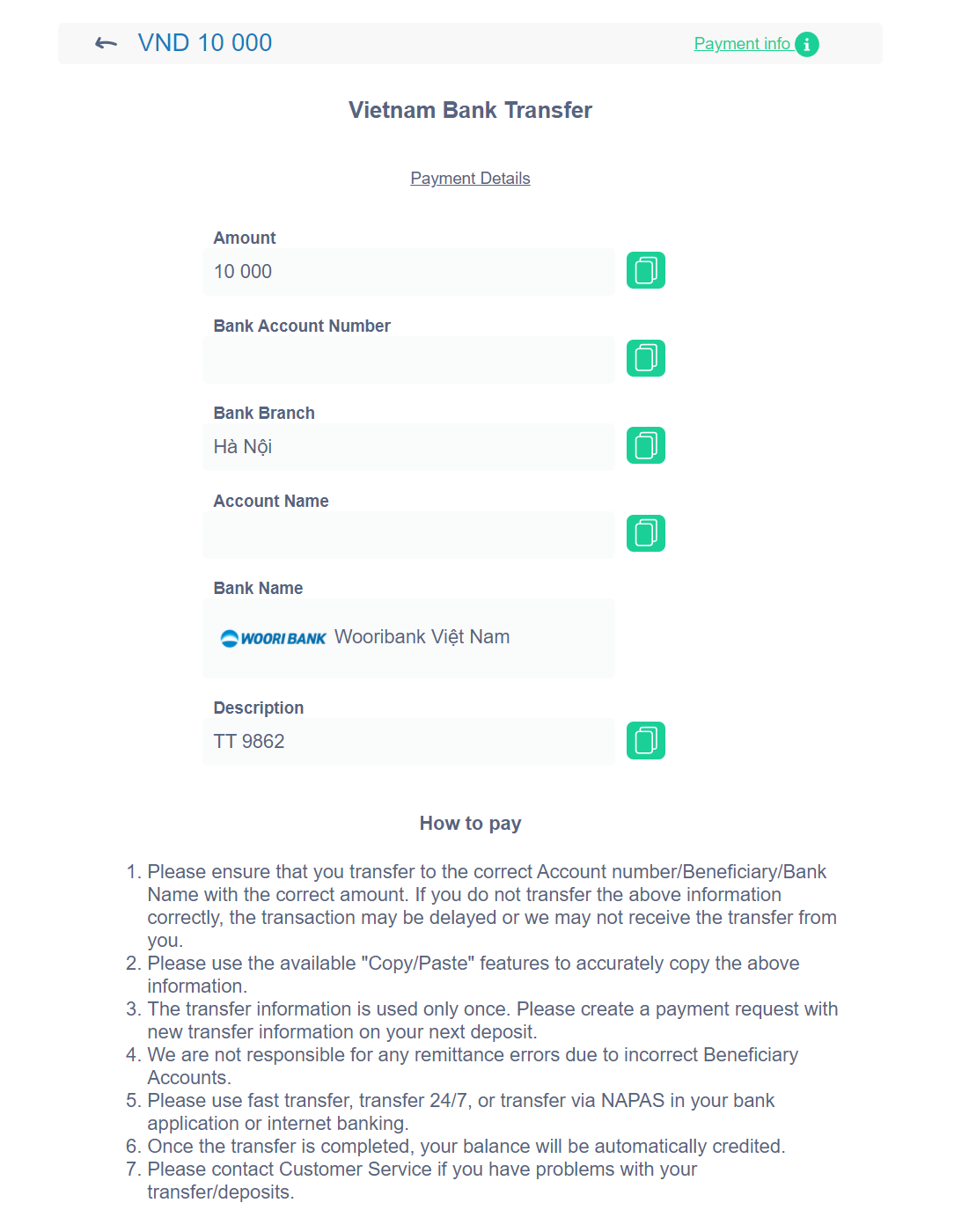
The following is the callback fragment containing display_data array.
"display_data": [ { "type": "add_info", "title": "bank_name", "data": "Wooribank Việt Nam" }, { "type": "add_info", "title": "number", "data": "902014188917" }, { "type": "add_info", "title": "fullName", "data": "Mark Brown" }, { "type": "add_info", "title": "branch", "data": "Hà Nội" }, { "type": "add_info", "title": "content", "data": "TT 8575" }, { "type": "add_info", "title": "swiftCode", "data": "HVBKVNVXXXX" } ]
Option 2
| Element | Description |
|---|---|
{
"type": "add_info",
"title": "transfer_code",
"data": "B1234567890"
}
|
Bank transfer code which the customer should specify during purchasing. Example: |
{
"type": "add_info",
"title": "account_no",
"data": "902014188917"
}
|
Payment recipient's account number. Example: |
{
"type": "add_info",
"title": "account_name",
"data": "Mark Brown"
}
|
Payment recipient's full name. Example: |
{
"type": "add_info",
"title": "request_amount",
"data": "10000"
}
|
Payment amount. Example: |
{
"type": "add_info",
"title": "code",
"data": "MBBANK"
}
|
Payment recipient's bank code. Example: |
{
"type": "add_info",
"title": "bank_name",
"data": "Military Bank"
}
|
Payment recipient's bank name. Example: |
{
"type": "add_info",
"title": "bank_abbr",
"data": "MB"
}
|
Acronym of the payment recipient's bank name. Example: |
The following is an example of payment instructions which you can display in your system:
| Instruction text in Vietnamese | Instruction text in English |
|---|---|
|
|
The following is the callback fragment containing display_data array.
"display_data": [ { "type": "add_info", "title": "transfer_code", "data": "B1234567890" }, { "type": "add_info", "title": "account_no", "data": "902014188917" }, { "type": "add_info", "title": "account_name", "data": "Mark Brown" }, { "type": "add_info", "title": "request_amount", "data": "10000" }, { "type": "add_info", "title": "code", "data": "MBBANK" }, { "type": "add_info", "title": "bank_name", "data": "Military Bank" }, { "type": "add_info", "title": "bank_abbr", "data": "MB" } ]
Callback
In the Bank transfers in Vietnam payment method, the payment platform returns the purchase result in a callback. For the information about the callback structure, see Callbacks in Gate.
- number—customer's account number
- customer_name—customer's name
- bank_code—customer's bank code
Please contact your Monetix key account manager to confirm whether this option is available to you.
The following is an example of a callback body with the information about a successfully completed purchase.
{
"project_id": 1234,
"payment": {
"id": "payment_47",
"type": "purchase",
"status": "success",
"date": "2024-12-07T19:08:45+0000",
"method": "Vietnam bank transfer",
"sum": {
"amount": 10000,
"currency": "VND"
},
"description": ""
},
"customer": {
"id": "customer_123"
},
"operation": {
"id": 47,
"type": "sale",
"status": "success",
"date": "2024-12-07T19:08:45+0000",
"created_date": "2024-12-07T19:08:05+0000",
"request_id": "1a23456bc7890de",
"sum_initial": {
"amount": 10000,
"currency": "VND"
},
"sum_converted": {
"amount": 10000,
"currency": "VND"
},
"code": "0",
"message": "Success",
"provider": {
"id": 12345,
"payment_id": "123abc123-123",
"auth_code": ""
}
},
"account": {
"number": "12345678901",
"customer_name": "John Doe",
"bank_code": "Vietinbank"
},
"signature": "U7HQO7ToISZhMPKdM4XrUKQtoYzFvoB3cs9CRd4xeYG2Q=="
}
The following is an example of a callback for a declined purchase.
{
"project_id": 1234,
"payment": {
"id": "payment_47",
"type": "purchase",
"status": "decline",
"date": "2024-12-07T19:08:45+0000",
"method": "Vietnam bank transfer",
"sum": {
"amount": 10000,
"currency": "VND"
},
"description": ""
},
"customer": {
"id": "customer_123"
},
"operation": {
"id": 47,
"type": "sale",
"status": "decline",
"date": "2024-12-07T19:08:45+0000",
"created_date": "2024-12-07T19:08:05+0000",
"request_id": "1a23456bc7890de",
"sum_initial": {
"amount": 10000,
"currency": "VND"
},
"sum_converted": {
"amount": 10000,
"currency": "VND"
},
"code": "20000",
"message": "General decline",
"provider": {
"id": 12345,
"payment_id": "123abc123-123",
"auth_code": ""
}
},
"account": {
"number": "12345678901",
"customer_name": "John Doe",
"bank_code": "Vietinbank"
},
"signature": "U7HQO7ToISZhMPKdM4XrUKQtoYzFvoB3cs9CRd4xeYG2Q=="
}
Testing
You can test payments with the Bank transfers in Vietnam payment method by using Gate.
To start performing test payments, reach out to the Monetix (support@monetix.pro) support team to get the test project ID and a secret key to it and then contact your key account manager at Monetix to set up the test environment for the payments to be performed with the Bank transfers in Vietnam payment method.
When performing test payments, keep in mind that:
- for the project ID you have to submit the ID of the test project
- for the currency of the payment you should submit VND
- for the payment ID and customer's data you can submit any random values
Statuses of test payments
To receive a certain final status when performing test payments with the Bank transfers in Vietnam payment method, your request has to contain a respective payment amount in it. The table below lists the payment amounts you can send in requests in order to get a certain status of a test payment.
| Payment amount | Final status |
|---|---|
| 400 or 404 | decline—the payment is declined |
| Any other amount | success—the payment is successful. The payment amount passed to you in a callback matches the amount you submitted in the purchase request |
Testing purchase by using Gate
To perform a test purchase by using Gate:
- Send a correct test request for purchase to the payment platform.
- Accept a callback with the data for displaying payment instructions. Your system will display the payment instructions to you after.
- Accept a callback containing the data about the result of performing a test payment.
To learn more about performing purchases with the Bank transfers in Vietnam payment method by using Gate, see the Purchase by using Gate section.
Banks available for purchase
Supported banks
In the Bank transfers in Vietnam payment method, payments are performed through the banks the payment method supports. For the purchase to be performed, your request must contain the ID of the customer's bank in the account.bank_id parameter.
The table below lists the banks available for purchase in the Bank transfers in Vietnam payment method.
| Bank | ID |
|---|---|
| ACB - NH A Chau | 150 |
| AGRIBANK - NH Nong Nghiep va PTNT VN | 139 |
| BIDV - NH Dau Tu va Phat Trien VN | 136 |
| MBBANK - NH Quan Doi | 447 |
| MSB- NH Hang Hai | 440 |
| SACOMBANK - NH Sai gon Thuong Tin | 131 |
| TECHCOMBANK - NH Ky Thuong | 132 |
| TPBANK - NH Tien Phong | 445 |
| VIB - NH Quoc Te | 138 |
| VIETCOMBANK - NH Ngoai Thuong Viet Nam | 133 |
| VIETINBANK - NH Cong Thuong VN | 134 |
| VPBANK - NH Viet Nam Thinh Vuong | 449 |
The table with the list of banks is provided for informational purposes only. It may change without notice. To get the current list of banks the Bank transfers in Vietnam payment method supports, contact your key account manager at Monetix.